Good Evening! My annual NCAA Bracket Simulator is now available for you to use. If you are new, this simulator allows you to build an entire NCAA bracket by hand - or by the help of a game simulator - allowing you to participate in a friendly bracket pool with your friends (or enemies), without needing to know the first thing about the tournament.
Since I built this brand new this year from the ground-up, let me give you a quick tour on how to use it.
From the above screen shot, notice that new for the 2025 season is a simulator for the Women’s bracket to go along with the Men’s. You can toggle between the two perspectives at the top.
There is a print button at the very top of the main content area. If I had a bit more time, this would probably be improved. Clicking on this will generate the standard bracket layout format pages you may be more accustomed to seeing. It will print whatever progress you have made thus far - it does not require a completed bracket.
The Random - Chalk slider allows you to determine how creative you want your bracket to be. Fully Random will instruct the simulator to make every game 50/50 odds. Fully Chalk will always choose the statistical favorite to win a simulated matchup. In my experience, I think the slider in the middle still adds a little more randomness than is usual, so if you are going to be relying on the simulator, you might want to try it out a few times first.
Each matchup has a little expander icon on the top-right. If you click on it, you will get a more detailed view of a given matchup. The 'Basic Odds’ is the statistical probability for the matchup, whereas the ‘Win Probability’ is based off of the Random - Chalk slider and you can watch it adjust as you move the bar.
Once you have completed all of the regions, the Final Four will become available. The first ‘Simulate Tournament’ button will not simulate the Final Four, but rather simulate you to this point. As you can see from the above screenshot, there is another ‘Simulate Final Four’ button if you really do not want to make any decisions on your own.
There you have it! Hopefully it becomes pretty straightforward to use. And as always, you can totally use this with as little simulation help as you want. Feel free to select the team you want to win the championship and then simulate everything else that you want if that’s how you roll.
I hope you enjoy this - and let me know if you see anything funky with the new setup. I’d like to think this is all perfect, but I also hand-entered the teams into the seed fields as quickly as I could, so there’s always a small chance of a hiccup along the way.




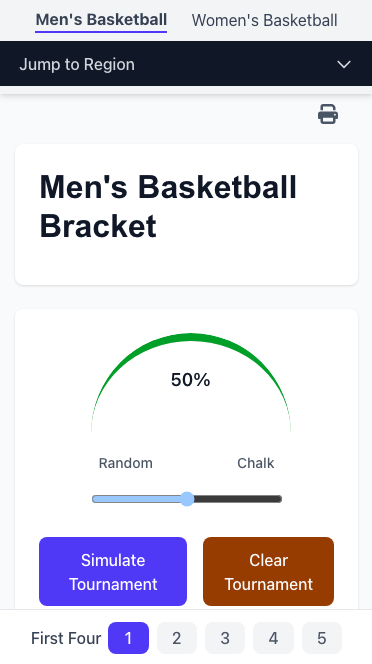

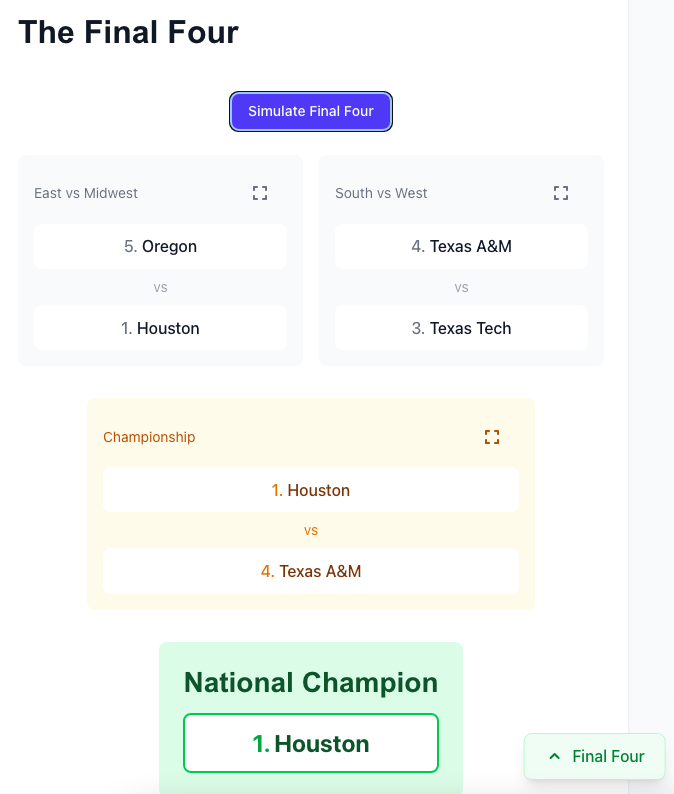
Sad to see Utah State only makes it past the first round.